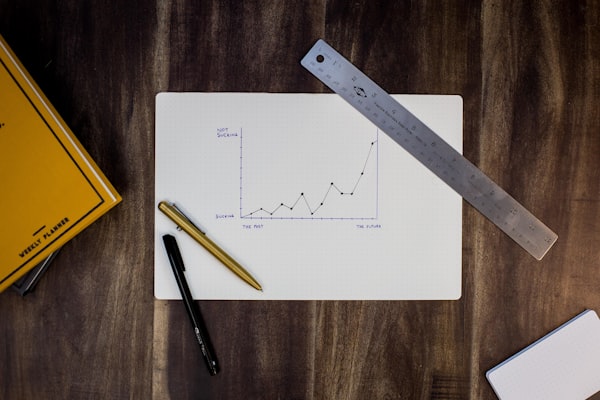Understanding Sitecore logs – Part 3: Sitecore version, assemblies, environment and scheduler

Continuing with my series of blogs describing what each line in the Sitecore logs mean, today I want to talk about Sitecore version, Assemblies, Environment information and Scheduler.
In this post, we are still examining the log file. In future posts, we will explore Client, Crawling, Eds, Exm, Fxm, Search, Publishing, Aggregation and WebDAV logs.
If you missed the first part of my series, please take a look at:
- Understanding Sitecore logs – Part 1: xDB, Tracking, License, Path Analyzer and Memory Monitor
- Understanding Sitecore logs – Part 2: Caches and XML configuration load
Sitecore version and revision
ManagedPoolThread #14 16:30:48 INFO
**********************************************************************
Sitecore.NET 9.1.1 (rev. 002459)
**********************************************************************
The next block in the log is simply the info about the current Sitecore version and revision running.
It is logged by the class Sitecore.Pipelines.Loader.ShowVersion, Sitecore Kernel and it sorts out the current version by reading the file /sitecore/shell/sitecore.version.xml or the file defined in the Sitecore setting named VersionFilePath.
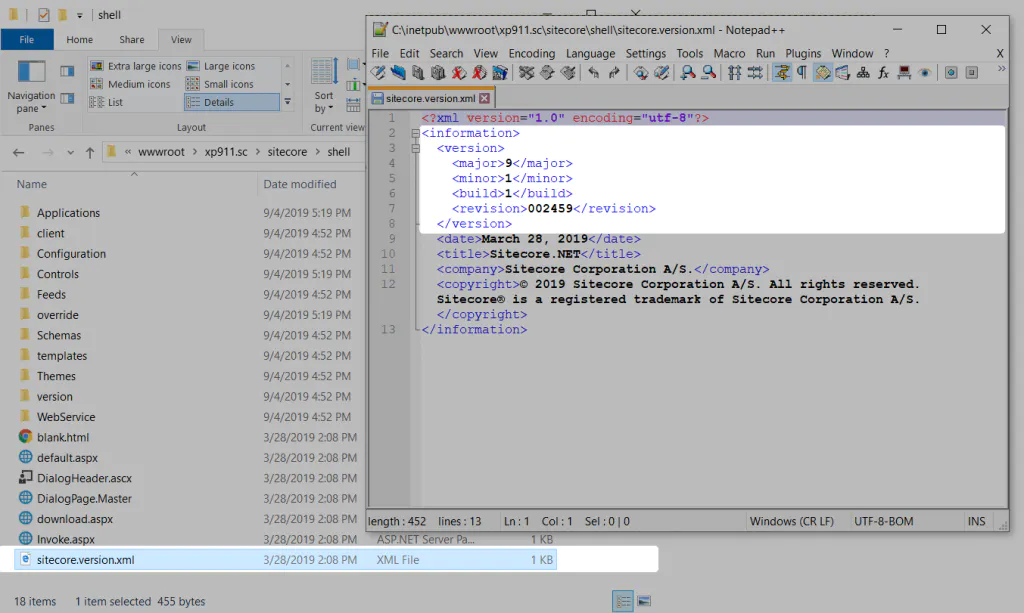
Assemblies version and output info
c:\inetpub\wwwroot\xp911.sc\bin\antlr3.runtime.dll (Antlr3.Runtime)
c:\inetpub\wwwroot\xp911.sc\bin\chilkatdotnet47.dll (Chilkat .NET 4.7, Chilkat .NET for the v4.7.* Frameworks)
... more assemblies ...
c:\inetpub\wwwroot\xp911.sc\bin\yahoo.yui.compressor.dll (YUI Compressor .NET, A .NET port of the Yahoo! YUI Compressor project)
Following the Sitecore version and revision, the next block of information is still logged by the same class Sitecore.Pipelines.Loader.ShowVersion, Sitecore Kernel. It logs all the assemblies version and output info located in the bin folder.
You can disable this behavior by setting to false the parameter showVersionForAllAssemblies located in the file \App_Config\Sitecore.config. Once you set it to false, Sitecore is only going to output info about the assemblies listed in the parameter assemblies.
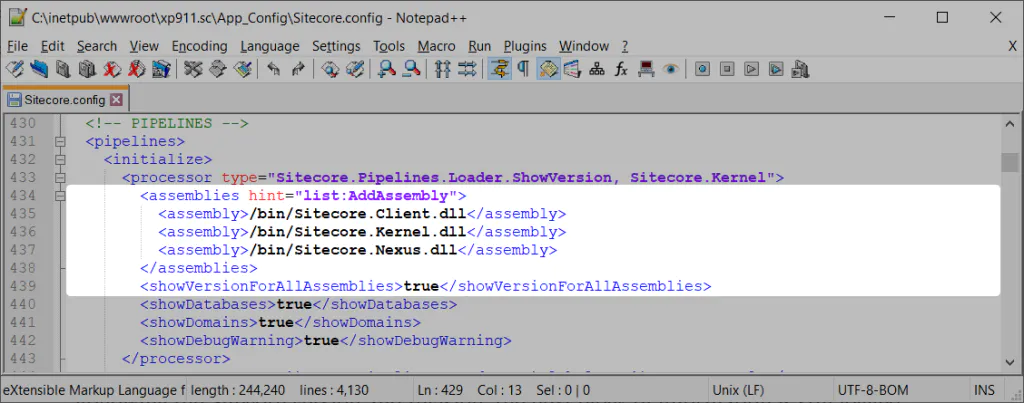
Environment, .Net Framework version, Databases, Domains and configuration
Operating system Microsoft Windows NT 10.0.17763.0
Microsoft.NET version .NET Framework 4.7.1
UTC offset: 02:00:00
Machine name: MACHINE-NAME-NAME
App pool ID: xp911.sc
Process ID: 30512
Windows identity used by the process: IIS APPPOOL\xp911.sc. Impersonation: False
Managed pipeline mode: Integrated
EventQueues enabled: True
Instance Name:MACHINE-NAME-NAME-xp911.sc
Threshold settings
Show threshold warnings: False
Databases
core
master
web
filesystem
Domains
default
extranet
sitecore
Active server roles
standalone
Active Search Provider
solr
Active Configuration Environment
development
Other Configuration Rules
Rule: security
sitecore
Rule: eds
customsmtp
Rule: exmenabled
yes
Active Configuration Layers
Sitecore
Modules
Custom
Environment
Following the assemblies located in the bin folder, the next block of information is still logged by the same class Sitecore.Pipelines.Loader.ShowVersion, Sitecore Kernel. It outputs several different information about the environment and configuration of the Sitecore application.
Here is a list of information that you can see:
- Operating System and update version
- .Net Framework version
- UTC offset
- Machine name
- App pool identity
- Process ID
- Sitecore Event Queues are enabled as defined in the Sitecore setting EnableEventQueues
- Databases configured. e.g. core, master, web, filesystem
- Domains. e.g. default, extranet, sitecore
- Current server role. e.g. Standalone, ContentManagement, ContentDelivery
- Active Search Provider. e.g. Lucene, Azure Search, Solr
- Active Configuration Environment as define in the application setting env:define
- EXM is enabled and its current SMTP configuration
- Active configuration layers such as Sitecore, Modules, Custom, Environment
Scheduler
17552 20:50:59 INFO Scheduler - Initializing
17552 20:50:59 INFO Scheduler - Interval set to: 00:00:05
17552 20:50:59 INFO Scheduler - Worker thread started
The next information output in the log is about the initialization of the Scheduler. This log comes from the class Sitecore.Tasks.Scheduler, Sitecore.Kernel.
Scheduler is the process responsible for reading all the agents configured in the nodes scheduling/agent spread throughout several Sitecore configuration files and patches added by developers. A common usage for the scheduler is the Sitecore Scheduled Publishing.
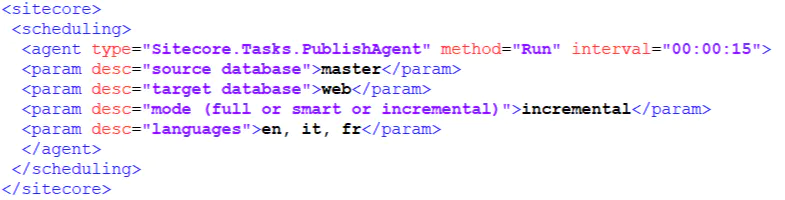
The scheduler also runs the scheduled tasks defined in the Sitecore database. It knows about these tasks because of the agent Sitecore.Tasks.TaskDatabaseAgent which is responsible for reading tasks defined in the Content Tree node /sitecore/system/Tasks.
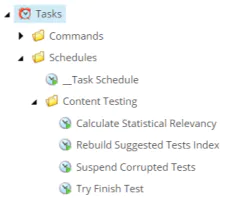
On the initialization, the Scheduler checks its interval configured in the scheduling/frequency node. If it is set to zero, then it doesn’t run any agent. Instead, it only outputs the following message to the logs file:
Scheduler - Scheduling is disabled (interval is 00:00:00)
Recommended read: All About Sitecore Scheduling: Agents and Tasks.
That’s all for today.
Credits
Photo by Radek Grzybowski on Unsplash
comments powered by Disqus