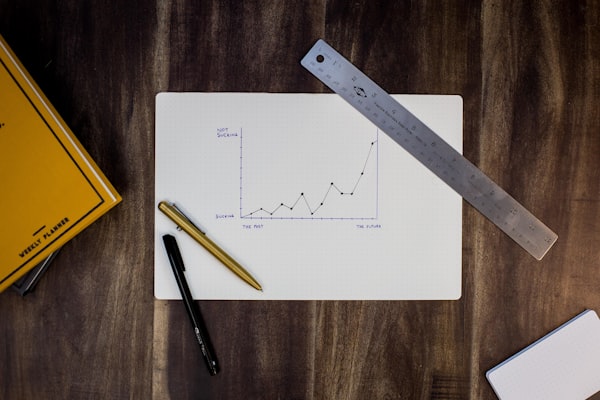Sitecore Publishing Service and publishing targets

Recently, I was working on a Sitecore implementation that has 3 publishing targets: “staging”, “web1”, “web2”. As the number of items in that site goes beyond the millions due to the number of languages and versions, we decided to install Sitecore Publishing Service. Among all the items, one specific page was never published to “web1” and “web2”. After some time, I figured out why.
Publishing targets
When working in Sitecore, items are saved to the Master database. When you publish new items or updated items, the items are copied from the Master database to a publishing target. The default publishing target in Sitecore is the Web database. However, it is possible to add more publishing targets.
There are many motivations to add more than one publishing targets. Some like to have a staging are where they can check how things look like before finally pushing then to the live site. Others like to use it as part of the green-blue deployment strategy.
Publishing restrictions
You can set publishing restrictions based on dates, versions and also on publishing target. That means an items won’t be published based on a range of date, or a given version. It also means an item won’t be published to specific publishing targets.
Sitecore Publishing Service also works with publishing restrictions After long hours of debugging, trying to figure out why that specific item was not being published, I came across the publishing restriction of that item.
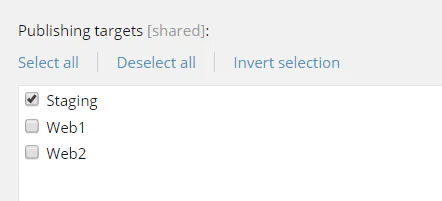
Publishing restrictions can be found in the Publishing tab of the item. You have to enable the Standard fields (View tab > check Standard fields) option to be able to see it.
The image above indicates that the item will be only published to the “Staging” publishing target. All I had to do was to uncheck this publishing target and magically that item started to be published to all the publishing targets. You can learn more about setting up publishing restriction by checking the Set up publishing restrictions for an item documentation.
If you are having issues publishing a specific item with Sitecore Publishing Service, first check the publishing restrictions.
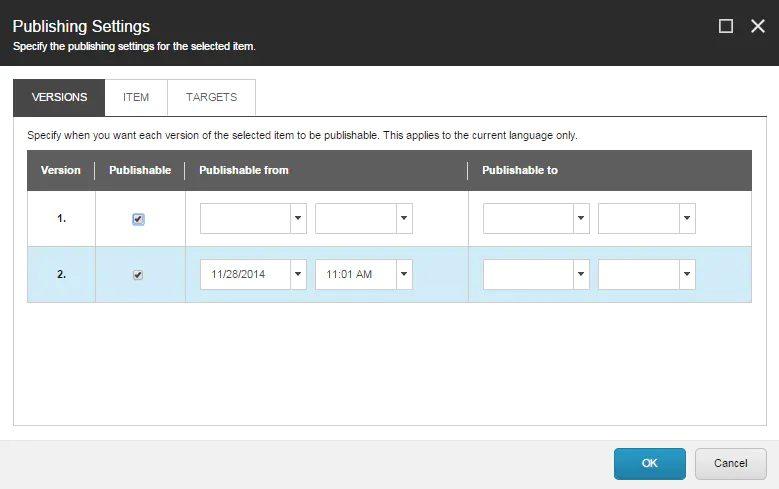
Credits
Photo by Jimmy Ofisia on Unsplash.
comments powered by Disqus